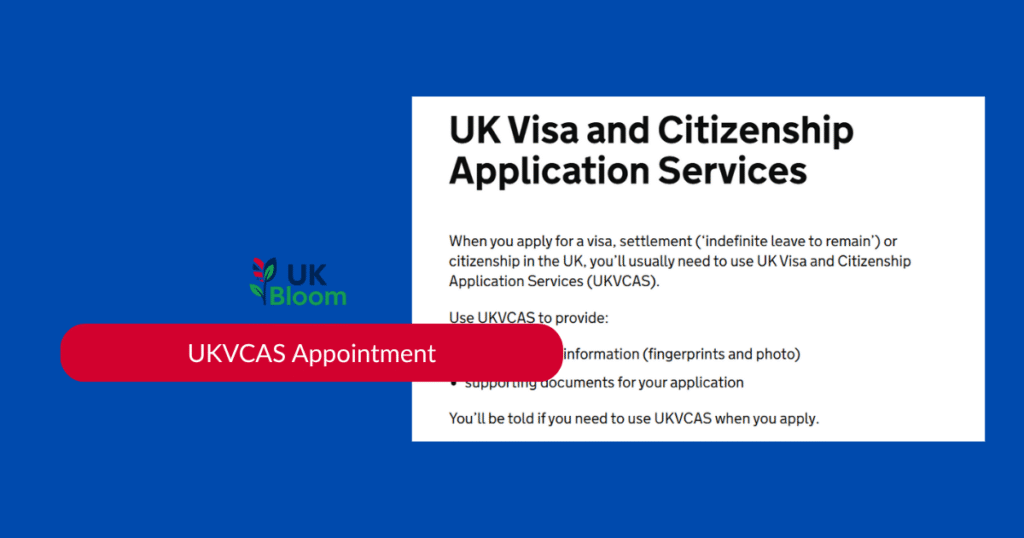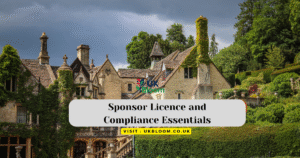What Is UKVCAS?
The UK Visa and Citizenship Application Services UKVCAS Appointment, run by Sopra Steria in partnership with the UK Home Office, is the official route for biometric enrollment and identity verification in the UK. Most in-country immigration applicants—whether for visa extension, settlement, or citizenship—must attend a UKVCAS appointment.
Who Needs to Book a UKVCAS Appointment?
You’ll need to book a UKVCAS appointment if you are applying from within the UK for:
- Spouse/Partner visas
- Skilled Worker visas
- Student visa extensions
- Indefinite Leave to Remain (ILR)
- British citizenship
- Family reunification
Basically, if your application requires biometric information (fingerprints, photo, and signature), you need to go through UKVCAS.
Table of Contents
Types of UKVCAS Services
Free vs. Paid Appointments
- Free appointments are limited and get booked quickly.
- Paid appointments offer more time flexibility, weekend slots, and additional services like walk-in access or document checking.
Core vs. Enhanced Services
- Core Service Points: Basic services like biometrics and document scanning.
- Enhanced Service Points: Offer out-of-hours slots, walk-ins, and extra support—but at a higher cost.
Step-by-Step Guide to Booking a UKVCAS Appointment
Step 1: Receive the UKVI Email with Your Login
Once you’ve submitted your visa or immigration application on the gov.uk site, you’ll receive an email with instructions to register on the UKVCAS (Sopra Steria) portal.
Step 2: Access the UKVCAS Sopra Steria Portal
Go to https://www.ukvcas.co.uk/ and log in using the details provided. You’ll land on your personal dashboard, where you can manage documents and appointments.
Step 3: Upload Supporting Documents
Before booking your appointment, upload the required supporting documents:
- Passport
- Visa documents
- Financial statements
- Proof of relationship (for spouse/family visas)
Use the “document upload” section. The system accepts PDF, JPG, and PNG files.
Step 4: Choose Your Service Point and Appointment Type
Pick a convenient Core or Enhanced service location. Options include:
- London (multiple centres)
- Birmingham
- Glasgow
- Cardiff
- Manchester
Then select your appointment type (free/paid) and available time slot.
Step 5: Book Your Slot and Pay (if required)
If you’re selecting a paid slot, you’ll need to pay online by card. Prices vary from £69 to £200+ depending on location, day, and service level.
Step 6: Receive Appointment Confirmation
After payment and booking, you’ll receive a confirmation email. Save it and bring a printed or digital copy with you on the day.
Documents Required for UKVCAS Appointment
Make sure you carry:
- Your passport (original)
- Appointment confirmation
- Any documents you didn’t upload online
- BRP (if you have one)
- Consent letters (if applying with dependents)
Tip: Always carry a printed copy of your document checklist.
Tips for Booking Your UKVCAS Appointment Successfully
Book Early
Free slots fill up fast; book immediately after receiving the UKVI email.
Use the Auto Upload Tool
The website has an automatic document checker; use it to make sure your uploads meet the Home Office’s standards.
Consider Off-Peak Times or Regional Centres
If London is fully booked, check cities like Coventry, Luton, or Reading. Appointments may be cheaper and easier to get.
Have Payment Details Ready
Some paid slots disappear in seconds. Keep your card handy.
Use this service if you have a question about:
- your UK Visas and Immigration (UKVI) account
- getting access to your online immigration status (eVisa)
- updating your UKVI account details
- sharing your immigration status using view and prove your immigration status: get a share code
What Happens at the UKVCAS Appointment?
Biometric Enrolment
They’ll scan your fingerprints, take your digital photo, and ask for your signature.
Document Scanning (if not uploaded online)
Bring physical documents for scanning if you didn’t complete uploads beforehand.
Identity Verification
Staff will verify your face matches the passport photo. No interview is conducted.
Can You Reschedule or Cancel?
Rescheduling Rules
- You can reschedule once for free.
- Changes must be made at least 48 hours in advance.
Refunds for Paid Appointments
No full refund if you cancel late. Partial refunds might apply depending on how early you cancel.
After the Appointment: What’s Next?
- UKVCAS sends your biometrics and documents to UKVI
- You’ll get a decision email, timeline varies by visa type
- If successful, you’ll receive your BRP (Biometric Residence Permit) by post
You don’t need to visit UKVCAS again unless biometrics are rejected or documents are missing.
Internal Links
External Links
Conclusion
Booking a UKVCAS appointment is a key step in your UK immigration journey. By acting early, uploading your documents correctly, and choosing the right service point, you can make the process smooth and stress-free. Always keep your UKVI login, document checklist, and passport handy. And remember, appointments go fast, so don’t wait!
FAQs
1. Is the UKVCAS appointment mandatory?
Yes, unless UKVI confirms you’re reusing existing biometrics, you must attend to provide fingerprints and a photo.
2. Can I walk in without booking a slot?
Only some Enhanced Service Centres allow walk-ins, and they come with high fees. It’s best to book online.
3. What if I miss my UKVCAS appointment?
You may lose your fee and could delay your visa. Contact Sopra Steria immediately for rescheduling advice.
4. Are children required to attend UKVCAS?
Yes, even infants need to attend for biometric data collection.
5. How long does it take after the appointment to get a decision?
Processing times vary:
- Standard service: 8–12 weeks
- Priority service: 5 working days
- Super Priority: 1 working day